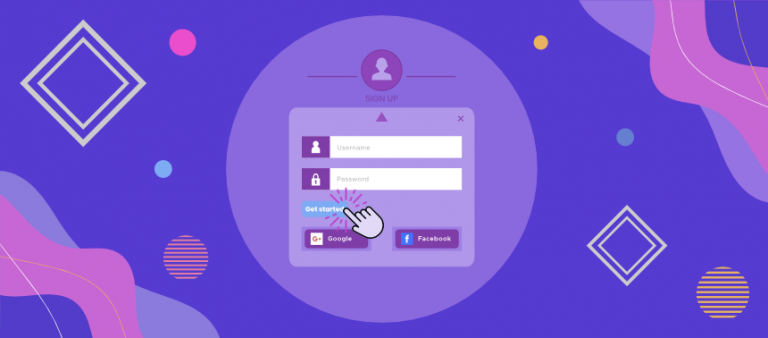What is a lead capture page?
A lead capture page is created with a specific intended action for prospects. They’re often used to collect contact information or to nurture leads through your sales funnel.
The type of lead capture page you used will depend on what leads you’re targetting in relation to their position in your funnel.
For example, if you still have a large number of prospects in the ‘Discovery/ Reach’ stage (top of the funnel), then you could create a lead page to encourage subscriptions to your email marketing list.
Alternatively, if you’re targetting leads at the lower end of your funnel you may decide to offer a free trial or product demo.
Either way, you’ll need to learn how to calculate a lead score to determine which leads are worth the time spent by your sales stage.
Why are lead pages important?
Lead pages are important not only because they allow you to collect contact details from leads, but also because they encourage potential customers to learn more about your product/ service/ organization.
And the more they know about you, the more trust is built. Which, in turn, generates quality leads and creates loyal customers.
How to optimize your lead capture page
What elements you include and where you place them can determine whether your lead capture page will be effective. Here are our top tips for ensuring yours is a success:
Minimize friction
Leads will be resistant to handing over their contact information, especially this new age of stricter data protection awareness.
So, it’s important that you design your lead pages (and lead capture forms) to ensure there’s as little friction for prospects as possible.
What is page friction?
This is caused by any page element (of content or design) that prevents or deters leads from converting. Some examples of page friction are:
- Page length
- Unappealing design
- Competing CTAs
- Bulky sections of text
- Slow page loading times
- Text that is too large (or too small)
- Poorly written content (spelling and grammar)
- Lack of a clear value proposition
A high converting page will have taken all these factors into consideration. We also have an article about lead form optimization, if you need some more tips regarding forms, fields and friction.
Strong call-to-action
A great CTA is essential to increasing conversion rates on your lead capture pages. Strong CTAs create a sense of urgency in leads, encouraging them to take the action.
They should have an eye-catching design, personalized and completing copy, be placed where it has maximum visibility and ideally they will allude to solving a problem for leads.
Why not take a look at our article on writing a call-to-action that converts?
Focus on the benefits of your offer
This rule is a staple of any modern digital marketers content strategy. Leads want to see how your product or service can solve their problems, as opposed to a list of features.
But not everyone applies this strategy to advertizing, promotional and lead pages. Just because this content is more focussed on conversion, benefit-central content is still the golden rule. Because it works.
Beyond working as a conversion strategy, it also creates consistency across your website content. And consistency is key to building and maintaining trust.
Personalized copy
This is another golden rule for any copy on your website. It should be written in a way that feels personal to each individual readers.
This means more than just using second-person (or even first-person) personal pronouns. The copy itself should reflect the wants and needs of your audience. In doing so, you can easily frame your product or service (or deal) as the solution to those.
Form positioning
More often than not, your form should be above the fold. If you’re not sure what that means, above the fold refers to content that’s visible before a leads scrolls or clicks. In other words, it’s the first content they see.
This is where people will be most engaged with your content. They expect to be hit all the information they need and the means of continuing without any further effort.
That’s why it’s essential to have a form there, you’re making the most of that peak engagement. If they need more information (i.e. a bit more of a push), that’s what the rest of your page content is for.
And this isn’t to say you can’t have another form at the tail end of your page. In-fact we encourage it to capture leads who continue reading through your content. You could even set a pop-up form to appear once leads reach maximum scroll depth or click away from the page.
Create a lead magnet
Lead magnets are pieces of content or offers designed to incentivize leads and capture their contact information. This is to say, you’re offering leads something extra in return for handing over their details.
What type of lead magnet you create will depend on your audience’s needs. It’s essential that they’re targetted in this way for them to be effective.
Here are a few examples of lead magnets for you:
- Ebooks
- Content upgrades
- Free ‘lead capture’ tool
- Product demos
- Free trials
- Surveys and quizzes
If you’d like to learn more about these, take a look at our article on lead magnets and how they can grow your email list.
Length of forms
The more fields your form has, the more magnetizing your offer has to be. It has to seems like a fair trade to leads, where they hand over their contact details and incentivize that.
But that’s not all.
When it comes to form length, you have to consider what type of leads you want to capture. Single field forms will cast the widest net, as most leads will be happy to fill it out. However, a longer form requires more effort and time on the lead’s part. So, those who do fill it out show more commitment to your offer.
The short of it is, longer forms generate more qualified leads.
Other elements of a lead capture page
Here are some of the basic elements that make for an effective lead page:
Compelling headline
Just like your CTA, your headlines have to grab attention and but it also has to encourage leads to keep reading.
It should be larger and bolder than all your other content and match your design to a tee. And most importantly, it should contain your unique value proposition (UVP) in some way.
Link to your Privacy Policy
Including your Privacy Policy on lead capture pages (and any other pages that collect personal information) shows you’re willing to be transparent with prospects and is a great first step to building trust with them.
Relevant content
Both your page copy and images should be wholly relevant to what you’re promoting with your lead capture page.
So, if you’re SaaS company promoting software, you should be writing about and including images of that software.
Something else we’ve found is that you should avoid stock images of employees and workplaces. They just feel a little stale.
Social proof
Social proof is essentially any evidence you can show leads to demonstrate your trustworthiness. This proof can come from a number of sources:
- Celebrity endorsement: Celebrities and influencers have large audiences that trust them a great amount. A social media post or testimonial from them will encourage their audience to consider you a trustworthy organization.
- Certification: Approval or recommendation from a pre-established industry leader. E.g. A badge from G2 Crowd for leading in reviews.
- Experts: A recommendation from an industry expert means you’re seen as a top pick out of all the competition out there.
- Users: Reviews and ratings are a powerful tool for converting leads. You can also provide user social proof with a subheading stating how many users you currently work with (e.g. “Join over 4 million users in signing up”).
Testimonials
Customer testimonials are one of the most powerful tools for building trust. Typically, testimonials contain a name, a job title, a short paragraph detailing why they love you, and a picture.
Once you’ve collected a decent number, choose your most persuasive testimonials and place them on your lead capture page. Try to place them as close to your form or CTA button as possible, this may aid you in increasing conversions.
Trust seals
Trust seals (or secure site seals) are badges or logos of reputable website security services placed on pages that collect information. You’ll see them more often on payment pages, but anywhere you place them will show leads they can trust you with their data.
The most common trust seals will be for a site’s SSL and TLS certificates.