Communication is not as easy as it seems when done on a professional level. Poor communication can not only harm employee and customer relationships but the entire business as well. Regardless of your business size, poor communication can’t be tolerated and should always be avoided.
Initially, you need to learn the real importance of effective business communication. Afterward, you need to put your efforts into improving your team. Modern-day technology has made many communication tools available that you can use for improving communication inside your business.
72% of business leaders believe that their team productivity has improved due to improved communication.
Let’s dive deeper into this article and learn more about the communication tools you can use to establish a clear and effective business communication strategy this year.
7 Tools you should use for clear and effective business communication
There are plenty of communication tools you can use, but we decided to choose the best from each category that matters for your business. Here are six powerful communication tools you need to use:
1. Shout.com – Best for surveys

Surveys are a great way to learn more about your organization’s problems. You can create surveys that align with your brand guidelines to maximize engagement with customers and employees.
Shout offers privacy-focused and cookie-free surveys that revolutionize the way you collect feedback, generate leads, and communicate with your audience. The good part is that it’s compliant with data privacy regulations like the GDPR and CCPA, so you don’t need to worry about violating data privacy standards.
They allow businesses to gather customer feedback regarding their experiences with the product or service, and how they rate their interactions with your business. This feedback allows you to learn more about your customer’s needs, preferences, and what kind of issues they’re going through.
Also, if we take it from an internal perspective, surveys help in gathering employee feedback and improving internal communication. This will dictate how effective internal communication is within the organization and what improvements need to be made.
Key features include:
- Create Surveys, Quizzes, Forms & Calculators
- Question Logic
- Text / Answer Piping
- Single and Multi Question Per Page Surveys
- Theme Customization & Branding
- Over 20 Question Types
- Net Promoter Score
- Filter and Compare Data Sets (Reports)
- Pseudonymization (collect PII whilst keeping response data anonymous)
- Custom Survey Languages
- Redirect to an External URL on Submission
- And much more!
After getting the feedback, you are better informed of what improvements you need to make to improve your business communication.
Pricing plans begin with a free trial, but if you want to get access to more advanced features, subscribe to the pro plan, which is $25 per month, paid annually.
2. Freshworks – Best help desk tool
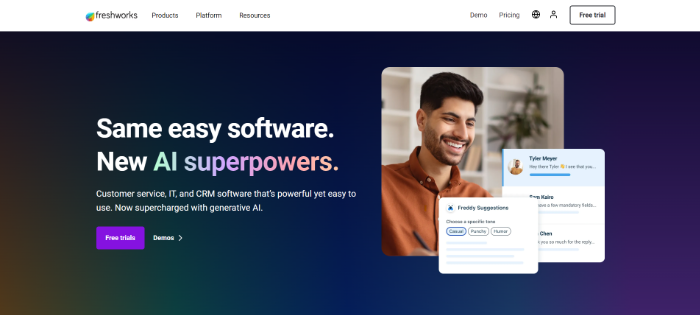
Working with customers means you need to make sure that you are there to solve their problems at all times. Customer support has a strong influence on how the customer perceives you and strongly dictates if they decide to keep using your product and service, or not.
Many businesses might find it difficult to make their customers happy, but the right answer is that all customers want instant answers. Nobody wants to wait for an answer, and help desk tools are perfectly designed to help you with these issues. Support help desk systems act as a centralized IT platform and organize, track, and resolve customer issues.
Freshdesk is a help desk software that is used by more than 60,000 businesses worldwide. The tool offers a user-friendly UI, flexible pricing, and always-on support.
Key features include:
- Omnichannel support: Streamlines tickets for multiple communication channels in one place.
- Collaboration: Good help desk support software will improve team collaboration by keeping agents informed of ticket owners, priorities, and responses.
- Automation: Good help desk tools will reduce manual effort from the agent’s side, and take care of the daily repetitive tasks that are time-consuming.
- Reporting and analytics: You can’t ever progress if you don’t know where you are, and built-in reporting features allow you to analyze your performance metrics to see where you need to make improvements.
The tool is free to use, but if you are looking for a more advanced plan, you can go with the Enterprise plan which costs $79 per agent per month and is billed annually.
3. Happy Scribe – Best for internal and external communication
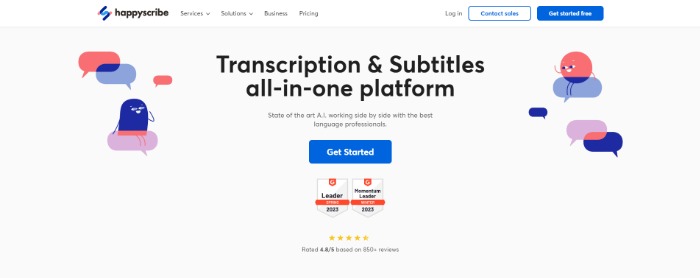
Happy Scribe is a tool built for transcription services and simplifies your internal and external communication process. It offers subtitles for business communication that you can use for your social media channels, product videos, corporate training material, and much more.
There is support for more than 60 languages, including different dialects and diverse accents. Transcription services can either be made by AI, which is less time-consuming but also has a lower accuracy rate, or by humans, which is more time-consuming but has a much higher accuracy level.
Turnover times with automatic subtitles are five minutes, but offer an accuracy level of 85%, while human-made subtitles take up to 24 hours to complete, but offer 99% accuracy.
Happy Scribe offers integrations with major video platforms like YouTube, and customized API offerings have a smooth transition and promote efficient workflows.
Key features include:
- Machine translation
- Security & Confidentiality
- APIs & integrations
- No limits on uploads
- Import from other platforms
Pricing plans start for free, but if you are a large corporation that is always creating product videos, and wants to transcribe your subtitles into another language, you can go with the business plan.
The business plan costs $29 per month and is billed annually, offering a 5% discount on human-made transcription services.
4. Slack – Best for instant messaging
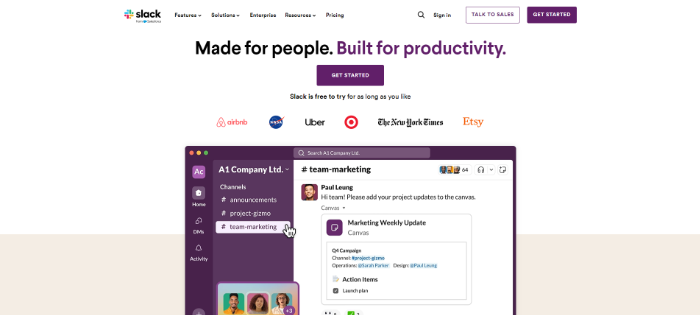
You’re probably highly familiar with Slack. If you work remotely, there is a low chance that you have used Slack. It’s a popular communication tool that provides you with real-time communication, which includes video conferencing, instant chat, and even project management.
Slack gives you options to build many channels for different topics and allows you to add members to these channels. It’s available on mobile as well, and what’s so good about the app is that you can create both private and public channels.
Key features include:
- Real-time employee internal communication
- Public and private channels
- Ability to integrate third-party programs
Slack is free to use, but the free version only offers one workspace and 90 days of message history. The business plan costs 12.50 per month and offers unlimited app integrations and workflows, plus an unlimited message history.
5. Zoom – Best for video communication
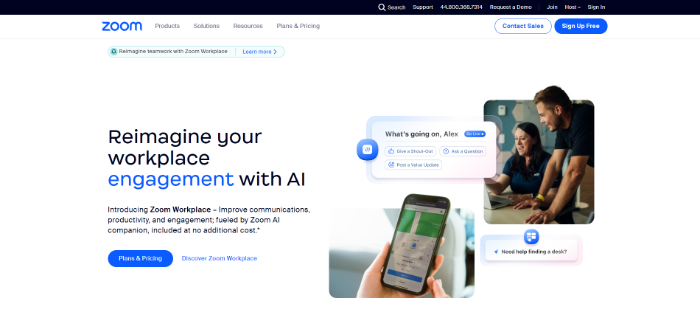
Zoom is a highly popular option for remote companies and is a video conferencing tool that has completely replaced phone systems.
The platform is used for handling daily business communication with cross-platform features like screen sharing, video and web conferencing, instant messaging, and more.
Zoom is widely used for business communication and its key features include:
- Video calls for internal and external communication
- Option for recording meetings for use later
- Screen sharing and chat features
- Option for setting up separate conference rooms for team-building exercises
Zoom is free to use, but if you are an intensive Zoom user, you can subscribe to the business plan, which offers up to 30 hours of meeting hours, 30 attended per meeting, and much more.
The monthly price of the business plan is $219.90, and if you choose to pay annually, you’ll get a $43 discount.
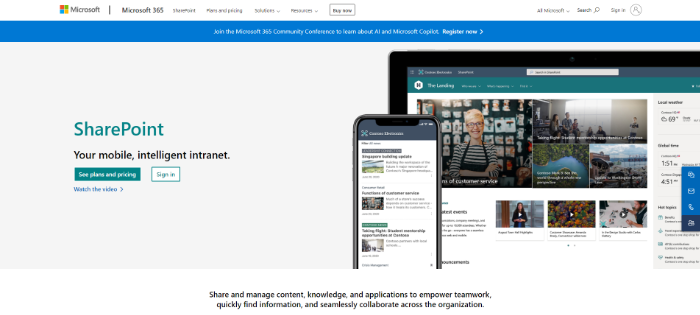
SharePoint promotes efficiency in organizations when it comes to synchronizing file sharing, news, information, and sharing resources among different teams.
This platform can be personalized to your preferences for your business intranet and efficiently work with your internal teams and external organizations across different devices.
It’s not the most user-friendly to use, but there are plenty of useful features that make it a valuable tool to use.
SharePoint’s key features include:
- The ability to create document libraries, pages, and lists on the intranet websites
- You can sync and store all your files in the cloud
- You can use workflows and lists to manage all of your daily activities
SharePoint is integrated with the Microsoft Suite, so you pay $5 per user per month with an annual subscription.
7. Microsoft Teams – Best for video chat
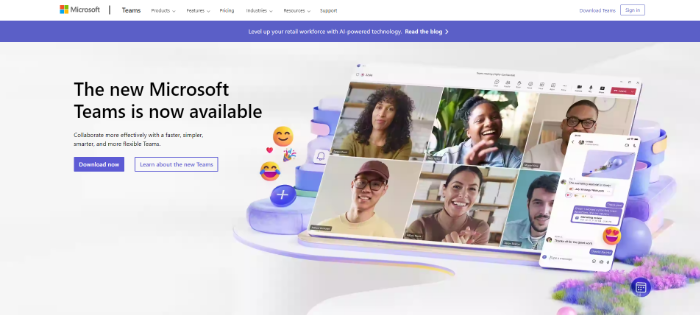
Microsoft Teams is similar to Zoom but shows its uniqueness with its advanced chat features. It’s a classic video chat platform that includes advanced features like file and screen sharing, shared workflows, apps, and has a ‘’together mode’’ that makes it look like everyone is in the same room even though you are working remotely.
Key features with Microsoft Teams include:
- Easy integrations with Microsoft apps
- One channel that compensates for all communication forms
- User-friendly and simple to set up
The price of Microsoft Teams essentials costs up to $4 per user per month. The more advanced plans will go up to $12.50 per user per month, so it’s a budget-friendly monthly option.
Choosing the right tool for you
No business can be successful without effective communication. Sometimes, many might find it challenging to create an ideal communication strategy, but that’s what the software was made for, to make communication easier for you.
We showed the top tools you can use for implementing clear and effective communication in your organization. It’s now your turn to see which one best fits your business requirements.
About the author
Tony Ademi is a freelance SEO content and copywriter. For roughly four years, Tony has managed to write more than 500 SEO-optimized articles and most of them have ranked #1 on Google. When writing, Tony’s main focus is to carefully do research and make sure that his content is high-quality.




